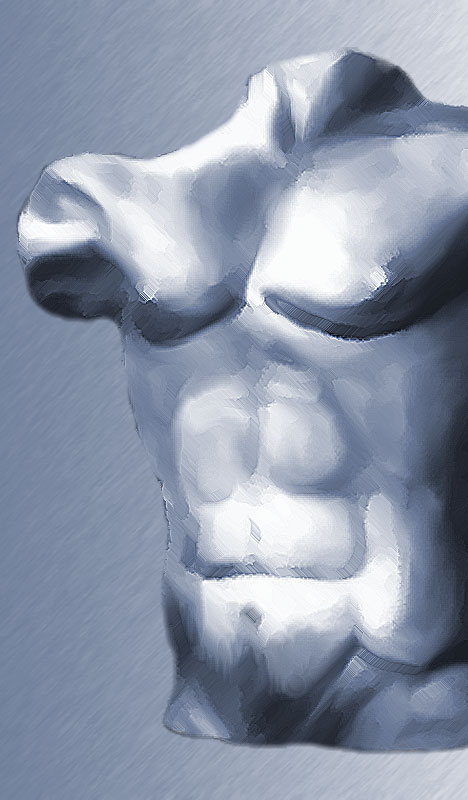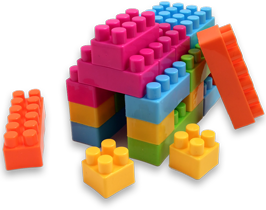1.8.2 (Released August 15, 2010)
- Fixed bug that caused data to not get saved, if it included a user recipe.
1.8.1 (Released April 19, 2010)
Information window now contains a verbal evaluation of a food item. For example: "This food is an excellent source of fiber and iron. However, it is high in sodium."
Added accounting for trans fats.
- Nutrition information window now highlights nutrients that are of particular note. For example, if a food is high in sugar, it will be highlighted red. If a food is high in potassium, it will be highlighted green.
1.8.0 (Released April 14, 2010)
Retrained neural network so that it can predict Glycemic Index without needing the serving size in grams. It only needs the ratio of nutrients, not their absolute weight.
Replaced wordy buttons at the bottom of the library with a graphical toolbar
Redesigned help system. The dialog info panel is now a window, that will display information about data items in the library and day plan. When a dialog is active, the same window shows help for the dialog.
Added support for alcohol. This is also a source of calories.
Revised the way the net carbs amount is computed. Previously, this was simply the total carbs minus dietary fiber. But not all fiber is calorie free. Now net carbs is calculated from the total calories, minus protein and fat (and alcohol).
- Support for cyclic diets. Carb cycling made easy!
1.7.1 (Unreleased)
Search feature already used to cancel out a plural "s", so that a search for "eggs" would find food item "egg, whole, raw". Now it also does this with irregular plural nouns, such as "cherries" and "potatoes".
Major overhaul of the Balance feature in the Food Library. Now looks at vitamins and minerals when finding balance, and does a better job of balancing "bad stuff", i.e. sugar, saturated fat, sodium, and cholesterol. Also simplified interface.
Collapsed "good stuff" (fiber, vitamins A & C, calcium, iron, and potassium) into one bar in the program target, and did the same with "bad stuff" (sugar, saturated fat, sodium, and cholesterol). This reduced clutter, made interface a teeny bit less intimidating.
Revised the Edit Program dialog. Nutrients that affect health, but not weight loss/gain (vitamins, minerals, saturated fat, etc) have been moved to the Preferences dialog. They are not dependent of the Program.
Graphical tweaks: star and shopping cart icons are now images, rather than line drawings. Added subtle canvas texture to entire application background. I like it. You can turn it off in the Preferences dialog if you don't.
- Added support for tracking of potassium.
- When adding food items to the day plan, the Food Amount dialog now guesses a sensible default serving amount. It may not always be what you want, but the guess is probably better than the original 100 gram default.
- Made dialog titles more consistent.
- Auto compute in the Exercise Amount dialog is now controlled by a button. Previously, this was controlled by the exercise definition itself, which was inconsistent with the rest of the application.
1.7.0 (Released February 28, 2010)
- Added option to auto-compute Glycemic Index for foods that you enter yourself. This uses a trained neural network to guess a glycemic index based on other nutrients in the food.
- Updated food library to include the USDA database SR22, released in October 2009.
- Added support for Vitamin A, Vitamin C, Calcium and Iron.
1.6.3 (Released February 22, 2010)
- Newly created meals are set to a default time. This default can be controlled from the preferences dialog. One setting controls the time of the first meal of the day, another controls the interval to subsequent meals.
- Fixed bug in the dialog info panel system, where you could not close the dialog with the ESC key if the info panel was visible. Also the info panel is now becomes scrollable, if it contains a lot of text.
1.6.2 (Released February 18, 2010)
- Stars on the calendar view are now optional. You can turn them off in the Preferences dialog, under the Layout tab.
- Fixed bug where a newly created user would inherit the previous user's preferences. Now preferences are cleared for any new user.